What's READ
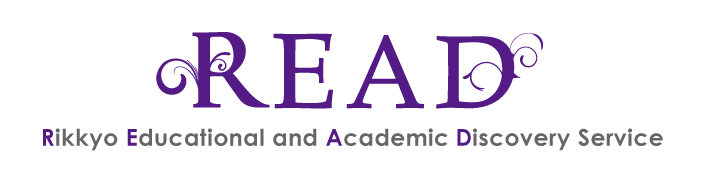
"READ (Rikkyo Educational and Academic Discovery Service) " is a search tool with which users can search a part of databases Rikkyo University has contract for.
Users can search various library resources such as books, journals, databases, e-Book / Journals, etc. from one search window all at once and access reliable information quickly.
Targeted Databases
At the following page, the databases can be searched by using READ.
Databases
How to Use
- Access Rikkyo University Library website.
- Choose the tab of Research Tools to "Discovery (READ) ".
- Enter your keywords in a search window and click the "Search" button.
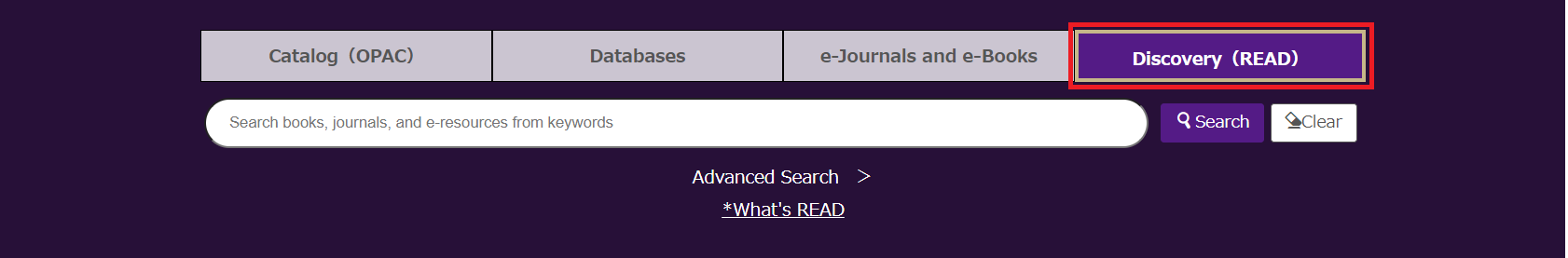










 Use
Use Support
Support My Library
My Library
 About Us
About Us